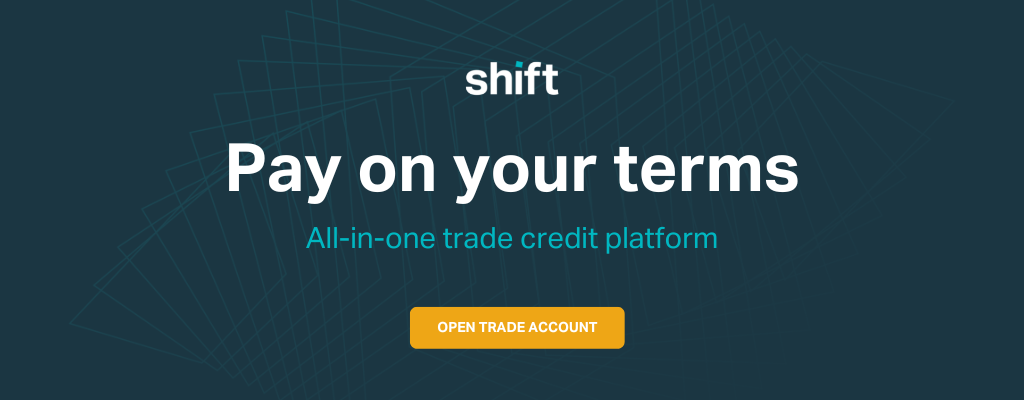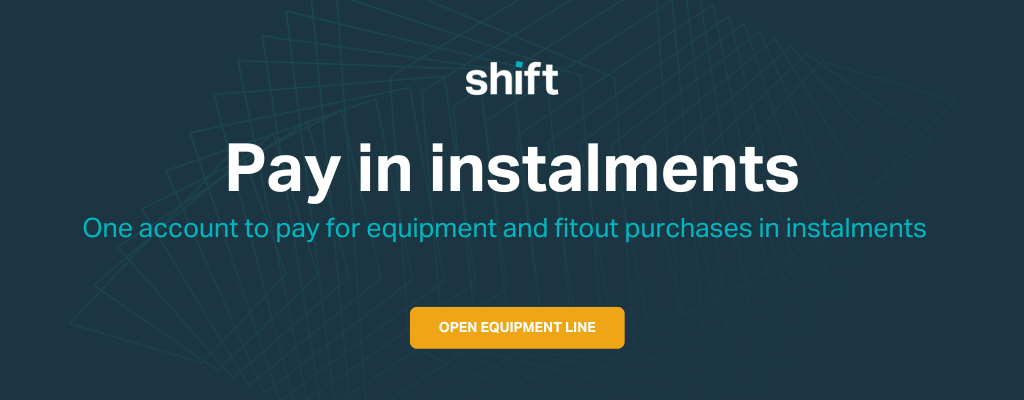Website
Give customers a destination on your site where they can learn everything they need to know about paying on flexible terms with Shift.
When hosting Shift assets on your website you may notice changes from time to time. Rest assured, by using Shift-hosted assets you will always display the most up-to-date product messaging and information.
Website assets
Trade Account
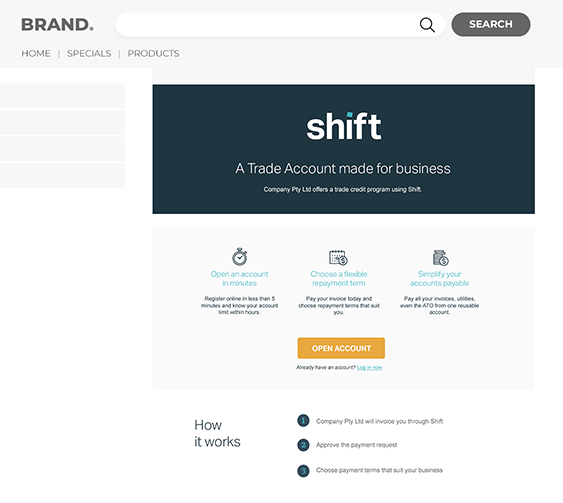
Follow these steps to embed a Trade Account widget onto your website.
- Log into your Shift Trade account
- Click on ‘Accounts payable’ and select ‘Accounts receivable’
- Select ‘Resources’, ‘Account opening widgets’ and ‘Explainer widget’
- Select your ‘Terms’ and ‘Copy code’ for the ‘Full page’ landing page
- Log in to your website’s Content Management System (CMS)
- Edit the page on your website where you would like the landing page to appear
- Paste the code into the main body of the page using a custom HTML module
- Save your updates
Equipment Line
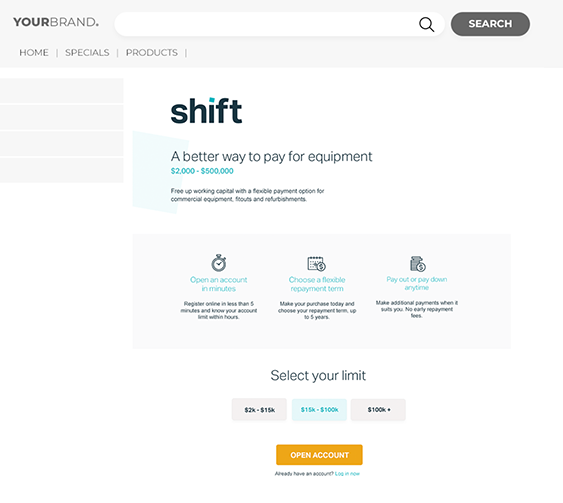
- Log into your Shift Online account
- Select ‘Business payments’
- Under ‘Getting Started’, select ‘Account opening widgets’
- Under ‘Choose product’, select ‘Equipment’
- Click ‘Copy code’
- Log in to your website’s Content Management System (CMS)
- Edit the page on your website where you would like the landing page to appear
- Paste the code into the main body of the page using a custom HTML module
- Save your updates
Website Banners
Top strip banner
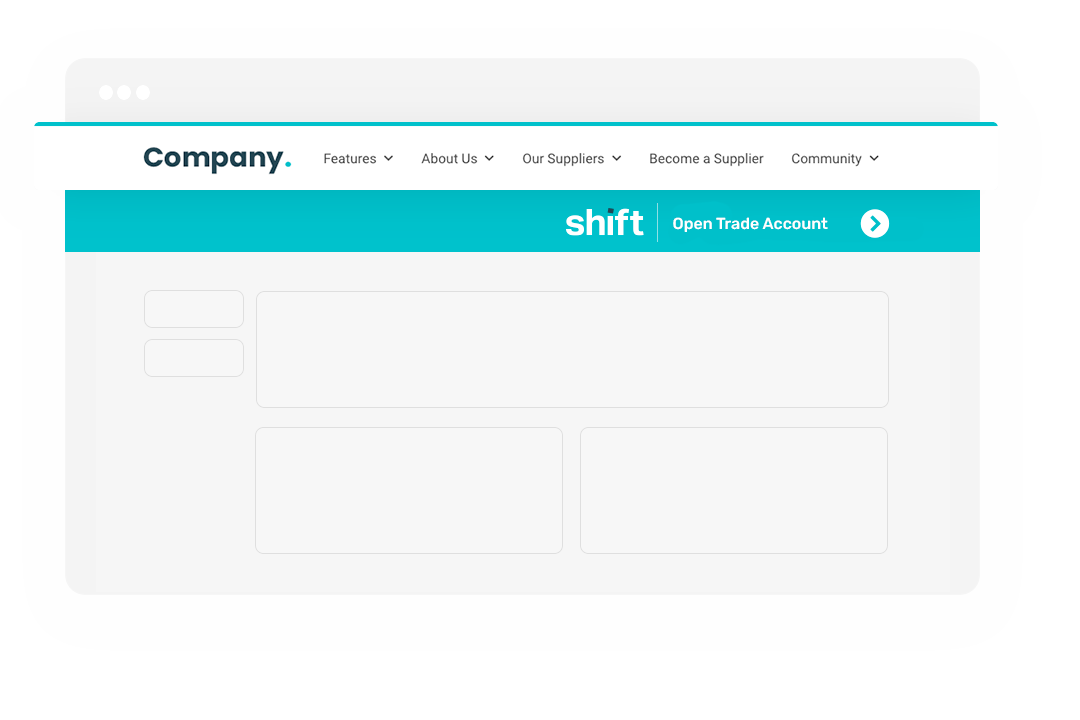
- Log in to your website’s Content Management System (CMS)
- Edit the page on your website where you would like to add the top strip banner
- Copy and paste the code below
- Add your payments page URL as inducated
- Save your updates
Trade Account
<div style="width:100%; background-color: #00b7c1; height: 50px;">
<a href="INSERT LINK TO PAYMENTS PAGE">
<img src="https://download.shift.com.au/assets/merchants/shift_topstrip_trade" alt="Shift - Open trade account" style="float: right;">
</a>
</div>
Equipment Line
<div style="width:100%; background-color: #00b7c1; height: 50px;">
<a href="INSERT LINK TO PAYMENTS PAGE">
<img src="https://download.shift.com.au/assets/merchants/shift_topstrip_equipment.png" alt="Shift - Pay in instalments" style="float: right;">
</a>
</div>
Additional formatting
To centre the landing page, use the code below:
<div style="display:flex; justify-content: center;">
[INSERT LANDING PAGE CODE HERE]
</div>
If you don’t have platform access and would like assistance, call 1300 249 649 (Option 3)
or email merchant@shift.com.au.